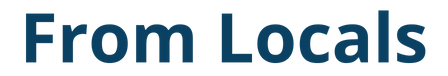在 Python 中有幾個用於處理圖像的庫,例如 OpenCV 和 Pillow (PIL)。本節說明如何獲取每個圖像的大小(寬度和高度)。
您可以使用 OpenCV 的形狀和 Pillow 的大小 (PIL) 將圖像大小(寬度和高度)作為元組獲取,但請注意,每個的順序是不同的。
此處提供了以下信息。
- OpenCV
ndarray.shape:獲取圖片尺寸(寬、高)- 對於彩色圖像
- 對於灰度(單色)圖像
- Pillow(PIL)
size,width,height:獲取圖片尺寸(寬、高)
有關如何獲取文件大小(容量)而不是圖像大小(大小)的信息,請參閱以下文章。
OpenCV:ndarray.shape:獲取圖片尺寸(寬、高)
在 OpenCV 中加載圖像文件時,將其視為 NumPy 數組 ndarray,可以從屬性 shape 中獲取圖像的大小(寬度和高度),該屬性表示 ndarray 的形狀。
不僅在 OpenCV 中,當在 Pillow 中加載圖像文件並轉換為 ndarray 時,使用 shape 獲得 ndarray 表示的圖像的大小。
對於彩色圖像
在彩色圖像的情況下,使用以下三維 ndarray。
- 行(高)
- 行(寬度)
- 顏色 (3)
shape 是上述元素的元組。
import cv2 im = cv2.imread('data/src/lena.jpg') print(type(im)) # <class 'numpy.ndarray'> print(im.shape) print(type(im.shape)) # (225, 400, 3) # <class 'tuple'>
要將每個值分配給變量,請按如下方式解壓縮元組。
h, w, c = im.shape print('width: ', w) print('height: ', h) print('channel:', c) # width: 400 # height: 225 # channel: 3
_
當解包一個元組時,上面的內容可以按照慣例被分配為一個變量,用於以後將不會使用的值。例如,如果不使用顏色數(通道數),則使用以下內容。
h, w, _ = im.shape print('width: ', w) print('height:', h) # width: 400 # height: 225
它也可以通過索引(索引)指定它而不將其分配給變量來按原樣使用。
print('width: ', im.shape[1]) print('height:', im.shape[0]) # width: 400 # height: 225
(width, height)
如果你想得到這個元組,你可以使用 slice 並編寫以下內容:cv2.resize() 等。如果你想通過大小指定參數,使用這個。
print(im.shape[1::-1]) # (400, 225)
對於灰度(單色)圖像
在灰度(單色)圖像的情況下,使用以下二維 ndarray。
- 行(高)
- 行(寬度)
形狀將是這個元組。
im_gray = cv2.imread('data/src/lena.jpg', cv2.IMREAD_GRAYSCALE) print(im_gray.shape) print(type(im_gray.shape)) # (225, 400) # <class 'tuple'>
與彩色圖像基本相同。
h, w = im_gray.shape print('width: ', w) print('height:', h) # width: 400 # height: 225 print('width: ', im_gray.shape[1]) print('height:', im_gray.shape[0]) # width: 400 # height: 225
如果要將寬度和高度分配給變量,無論圖像是彩色還是灰度,都可以按如下方式進行。
h, w = im.shape[0], im.shape[1] print('width: ', w) print('height:', h) # width: 400 # height: 225
(width, height)
如果你想得到這個元組,你可以使用切片,寫成如下。無論圖像是彩色還是灰度,都可以使用以下書寫風格。
print(im_gray.shape[::-1]) print(im_gray.shape[1::-1]) # (400, 225) # (400, 225)
Pillow(PIL):size, width, height:獲取圖片尺寸(寬、高)
使用 Pillow(PIL) 讀取圖像獲得的圖像對象具有以下屬性。
sizewidthheight
大小是以下元組。(width, height)
from PIL import Image im = Image.open('data/src/lena.jpg') print(im.size) print(type(im.size)) # (400, 225) # <class 'tuple'> w, h = im.size print('width: ', w) print('height:', h) # width: 400 # height: 225
您還可以分別獲取寬度和高度作為屬性。width,height
print('width: ', im.width) print('height:', im.height) # width: 400 # height: 225
灰度(單色)圖像也是如此。
im_gray = Image.open('data/src/lena.jpg').convert('L') print(im.size) print('width: ', im.width) print('height:', im.height) # (400, 225) # width: 400 # height: 225