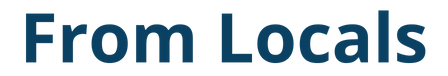本節介紹如何獲取、檢查和更改(移動)運行 Python 的工作目錄(當前目錄)。
使用 os 模塊。它包含在標準庫中,因此無需額外安裝。
獲取和修改將分別說明。
- 獲取並檢查當前目錄:
os.getcwd() - 更改(移動)當前目錄:
os.chdir()
正在執行的腳本文件(.py)的路徑可以通過 __file__ 獲取。
獲取並檢查當前目錄:os.getcwd()
os.getcwd()
這將返回 Python 當前正在運行的工作目錄(當前目錄)的絕對路徑作為字符串。
您可以通過使用 print() 輸出來檢查它。
import os
path = os.getcwd()
print(path)
# /Users/mbp/Documents/my-project/python-snippets/notebook
print(type(path))
# <class 'str'>
getcwd 是縮寫
- get current working directory
順便說一下,UNIX pwd 命令代表以下內容。
- print working directory
使用 os.path 處理路徑字符串很方便。
更改(移動)當前目錄:os.chdir()
您可以使用 os.chdir() 更改工作目錄(當前目錄)。
指定要移動到的路徑作為參數。可以使用絕對路徑或相對路徑移動到下一個級別。
../'..'
您可以使用與 UNIX cd 命令相同的方式移動和更改當前目錄。
os.chdir('../')
print(os.getcwd())
# /Users/mbp/Documents/my-project/python-snippets
chdir 是以下的縮寫,與 cd 相同。
- change directory
要移動到您正在執行的腳本文件 (.py) 所在的目錄,請使用以下函數。
__file__os.path
os.chdir(os.path.dirname(os.path.abspath(__file__)))